This photoshop tutorial is for those who are lazy to wear coloured lens but want to act as if they are wearing it, in other words, Act chio.

P.s: This is not photoshop-ed. It's my real Geo lens.
BUT recently i found out another way to do it and this time it's so much easier! Easy and quick. You'll be surprise. You'll take less than a min after you master it (:
Step #1: Open up your photoshop and browse foract chio photo with big eyes!
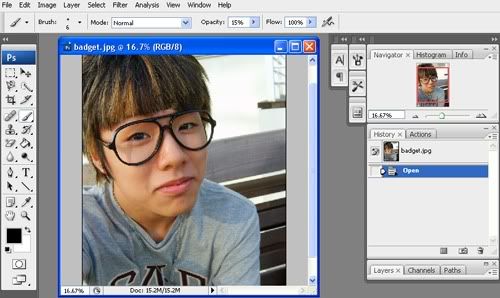
Step #2: Zoom into one of your eyes. (Ctrl and + key)
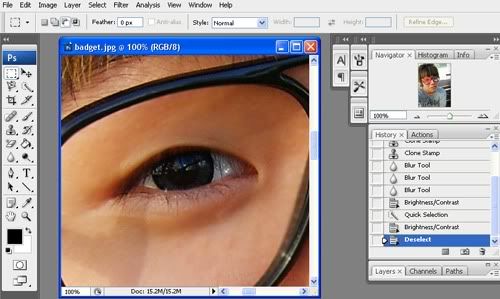
Step #1: Open up your photoshop and browse for
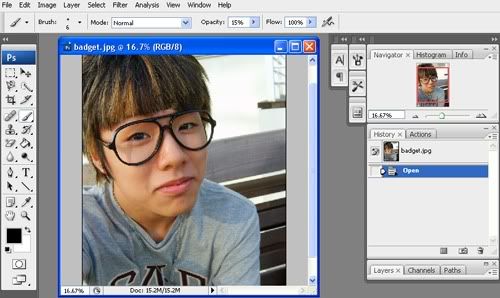
Step #2: Zoom into one of your eyes. (Ctrl and + key)
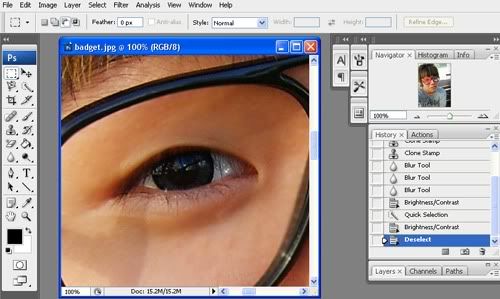
Step #3: Select a brush size that can be use to draw an inner circle in your eye.
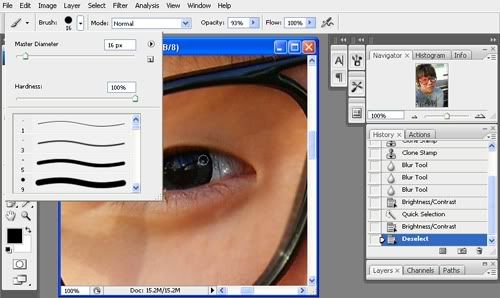
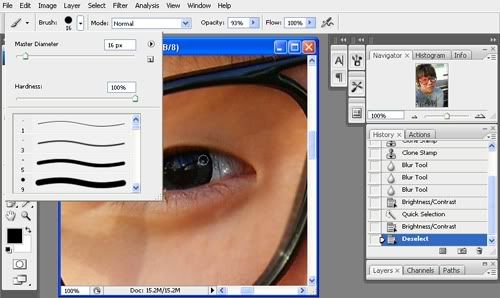
Step #4: Choose your lens colour.


Step #5: Adjust the Opacity to around 14 to 16%.
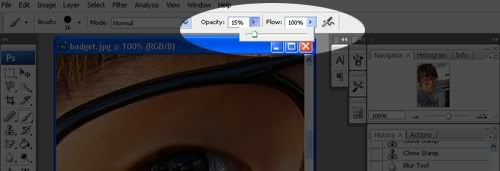
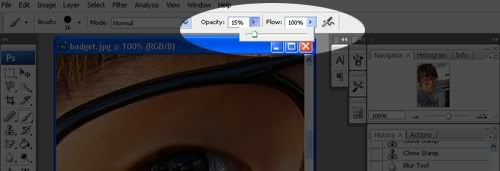
Step #6: Start drawing an "inner" circle in your eye.
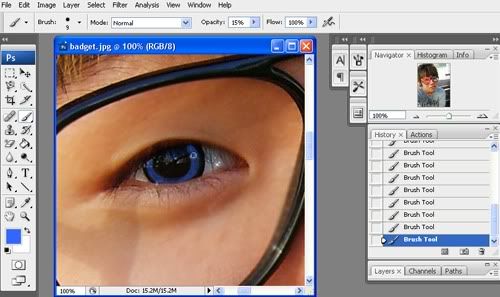
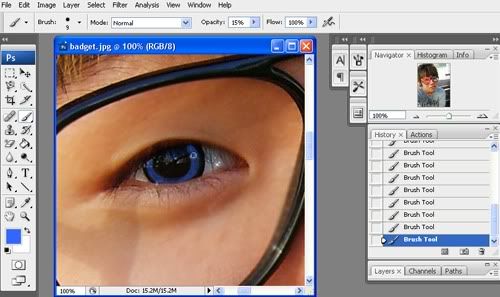
Do the same for the other eye. At this point of time, if you are new to Photoshop or your hands are not steady, it's very easy to draw wrongly. So you have to undo your mistakes. Short cut for Undo is "Ctrl + Z" key. Practice makes perfect (:
Step #7: You are done! Zoom out to see the final picture! (Ctrl and - Key)
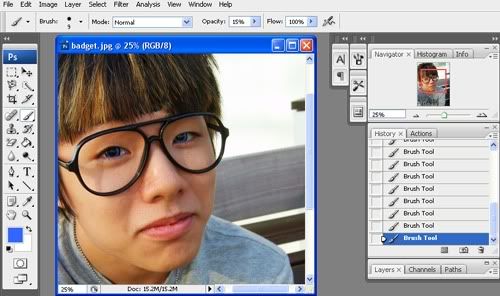
Step #7: You are done! Zoom out to see the final picture! (Ctrl and - Key)
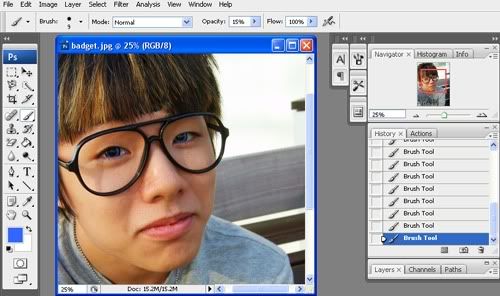
So you should get something like this for your end product:
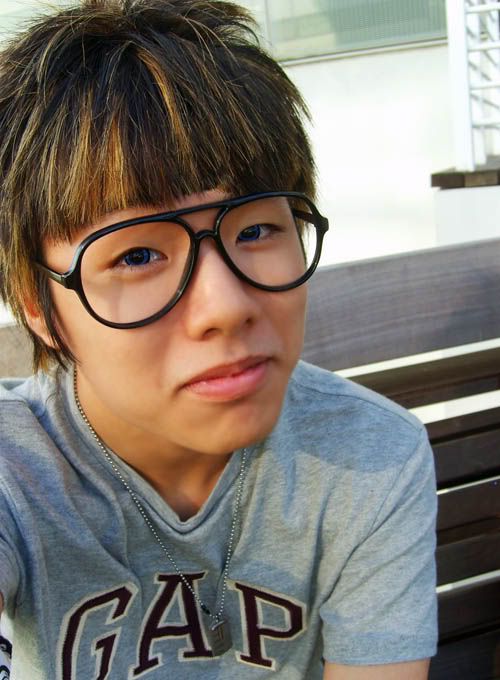
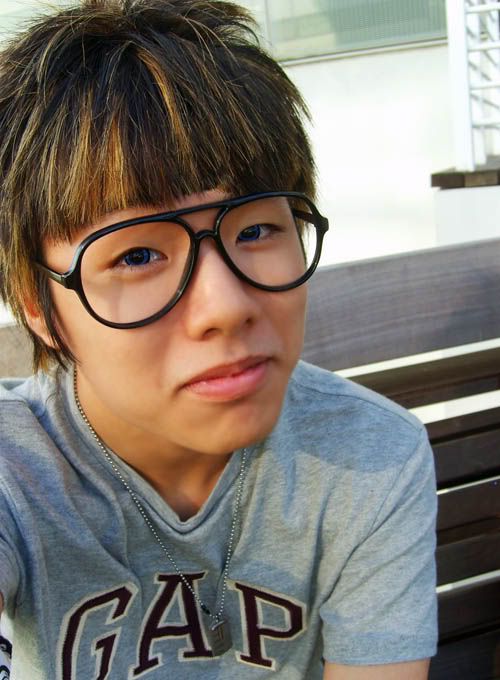
Cool right? If you are clever enough, you should be able to get it after a few tries. Congrats! You have just learnt a new photoshop skill! But if you are the minority slower ones, perhaps this video might just help you understand better? (:
Now everyone can have chio eyes! If you are those plain lazy ones who wants chio eyes but is too lazy to photoshop, i guess you can just buy from a optical store?
Oh ya, don't ask me how to get Photoshop. It's either 1) You purchase it legally or 2)Download illegally. Alternatively, you can use GIMP to edit your photos (:
Oh ya, don't ask me how to get Photoshop. It's either 1) You purchase it legally or 2)
That's all! Hope you learn something new!
